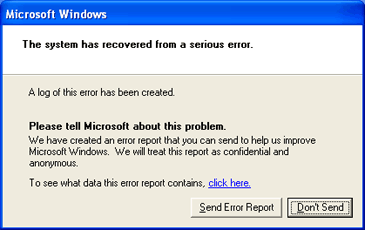
நமது கணினியில் சில நேரம் DON'T SEND ERROR ரிப்போர்ட் அப்டிங்கற MESAAGE அடிக்கடி DESKTOP முன்னாடி வந்து நிற்கும் ..இதனை DISABLE செய்ய ஒரு IDEA இருக்கு இது ஒன்னும் புதுசு இல்ல ஏற்க்கனவே உள்ளதுதான் ..
First goto Right Click ->My Computer
Then goto properties.
Then goto advanced tab
Then click error reporting button
Click on disable error reporting..நன்றி ..



 LoVe Me LoNg TiMe1
LoVe Me LoNg TiMe1


 Posted in:
Posted in: 


0 comments:
Post a Comment