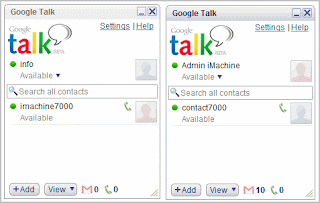
Just follow these simple steps:
Before following these steps make sure that you have installed the Gtalk in your PC.
Step1: Now come to your desktop and Right click on it.
Step2: Now you will be presented with a list op options in the small pop up, click on New then choose Shortcut
Step3: Now just paste the entire thing in the text box that is shown in the pop up window "C:\Program Files\google\google talk\googletalk.exe" /nomutex in case you have installed the application in the "C" drive.
note: If you have not installed Gtalk in the default location just enter the exact path where you have installed the Gtalk application and then type as /nomutex in the text box.
Step4: Now just press the Next button and save it with any name that you like and press Finish.
Now you have tweaked the Gtalk and can use more than one account simultaneously.



 LoVe Me LoNg TiMe1
LoVe Me LoNg TiMe1

 Posted in:
Posted in: 


0 comments:
Post a Comment